Tap to Pay on iPhone
Accept contactless payments with just your iPhone—no extra hardware required.

Effortless iPhone Payments Processing
We believe that accepting payments should be easy and intuitive. With Tap to Pay on iPhone, you can:
- Speed up checkout and reduce wait times
- Secure, encrypted transactions
- Accept Apple Pay, contactless cards, and digital wallets
- Track sales and inventory in real time
Empower your business with an all-in-one solution that’s scalable, flexible, and built for growth.
Upgrade Your Business with eMobilePOS
Ready to streamline your operations and offer a cutting-edge checkout experience? Join the growing number of businesses that trust eMobilePOS for intuitive, contactless payments and advanced business management tools.
How Tap to Pay on iPhone Works
Getting started is simple—no lengthy onboarding or extra dongles. You’ll be set up in no time:
1. Sign Up with eMobilePOS: Begin by creating your account to unlock our BackOffice tools.
2. Build Your Catalog: Log in to BackOffice to add products, categories, modifiers, and discounts.
3. Download the eMobilePOS App: Head to the App Store on your iPhone and install our free app.
4. Enable Tap to Pay on iPhone: Complete a quick in-app setup, and you’re ready to accept contactless payments.
5. Send Receipts (Optional): Provide your customers with paperless receipts by email or text—no printer needed.

Simple Setup
Seamlessly install and configure eMobilePOS on any compatible iPhone. Our user-friendly interface guides you every step of the way, ensuring a stress-free launch.

Secure Transactions
All payments are encrypted end to end, meeting the highest security standards. You and your customers can trust that sensitive data stays protected.

All Payment Types
From Apple Pay to major credit cards, offer your customers their preferred way to pay—and keep lines moving swiftly.

Real-Time Reporting
Make data-driven decisions on the go. Access robust analytics in the eMobilePOS dashboard to spot trends and track inventory, anytime, anywhere.
Why Choose eMobilePOS?
- Omnichannel Ready: Sell in-store, online, or on the go. eMobilePOS keeps everything in sync.
- No Hidden Fees: Get transparent pricing with no surprise charges
- Flexible Integrations: Connect seamlessly with popular eCommerce platforms and accounting software.
- Reliable Support: Our team is here to assist you 24/7 with any technical or operational needs.
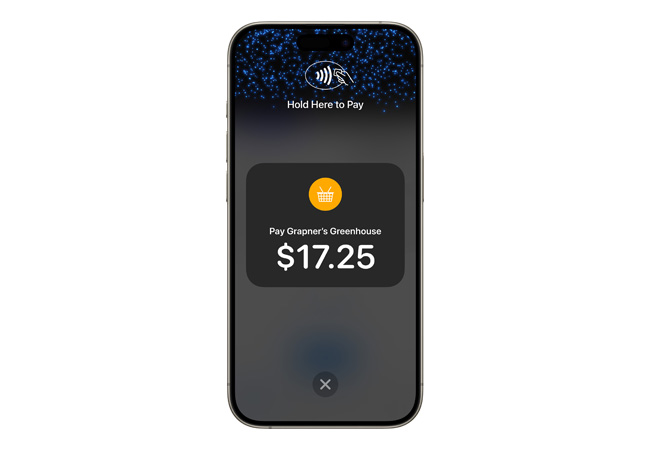
Frequently Asked Questions
- Open the eMobilePOS app.
- Tap the menu in the top-left corner.
- Select “Tap to Pay” and follow the prompts for a quick one-time setup.
- Test with a small transaction to get familiar with where to tap on your device.
Note: For payments above your set threshold, your customer may need to enter their card PIN directly on the iPhone.
Tap to Pay on iPhone uses NFC technology to securely process contactless transactions. Simply ask your customer to tap their contactless card or phone on the top of your iPhone, and payment is processed instantly.
Absolutely. Each transaction is encrypted and goes through rigorous security checks, ensuring every payment meets PCI compliance standards.
Accept all major contactless cards (Visa, Mastercard, American Express, etc.) as well as digital wallets like Apple Pay, Google Pay, and Samsung Pay.
Any iPhone XS or newer running iOS 16.4 or later can use Tap to Pay. Check your device settings to see if you’re up to date.
